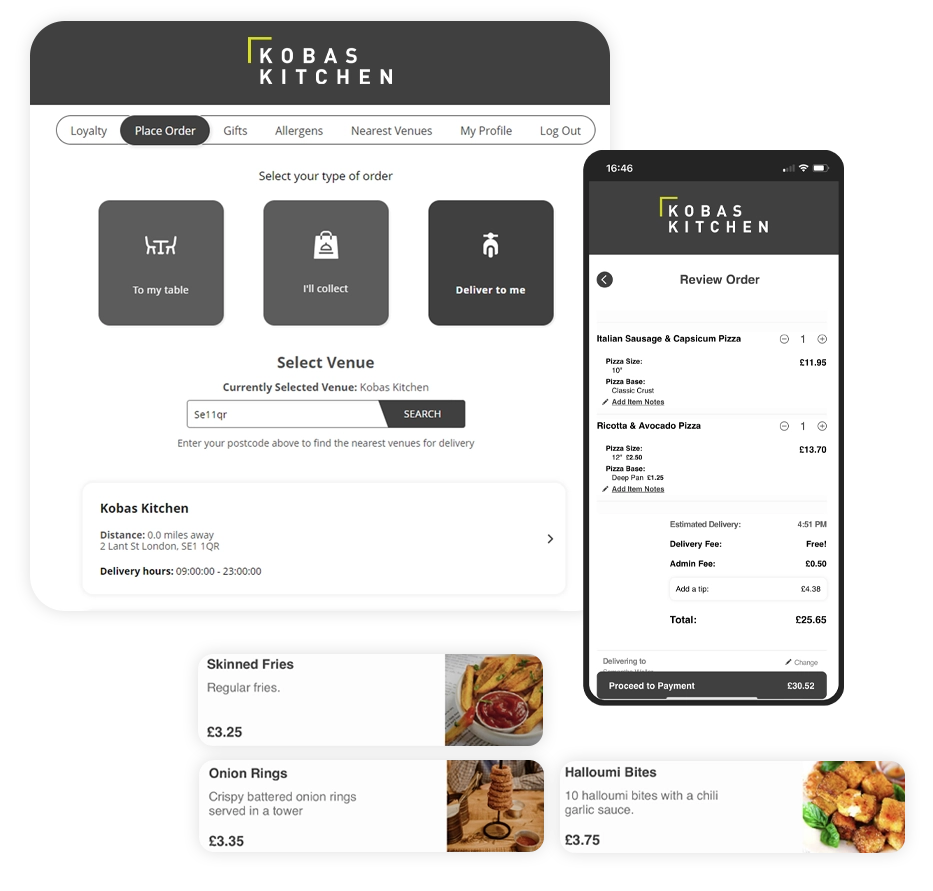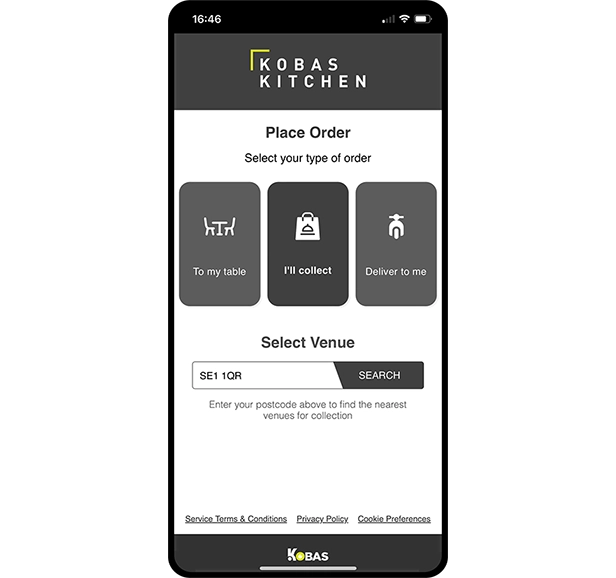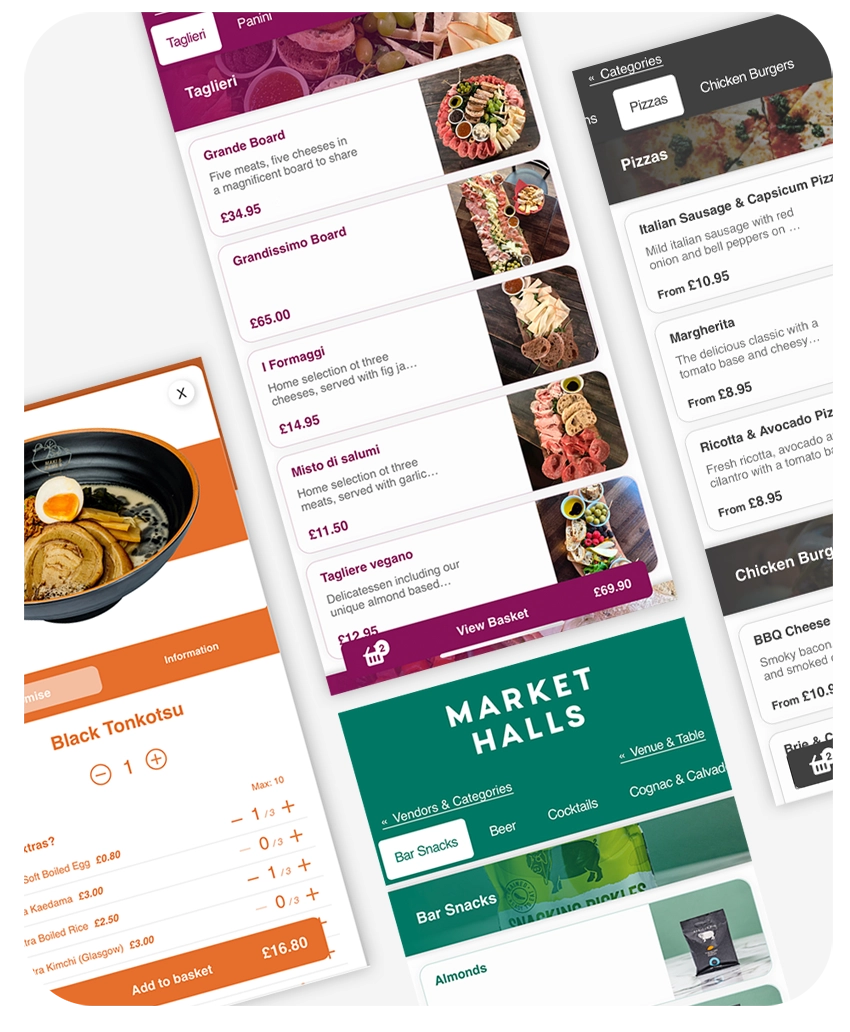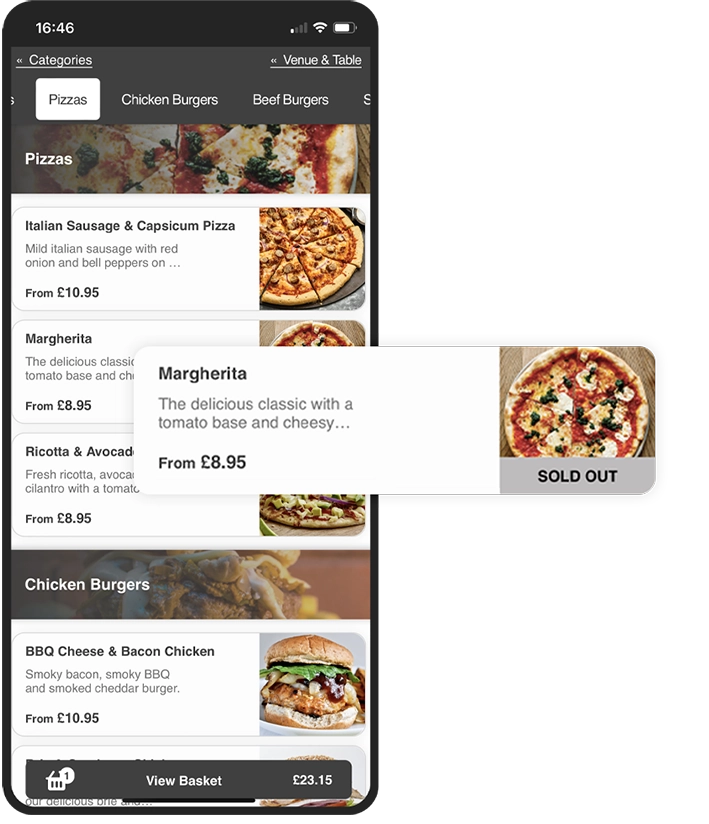Customers gain access to your delivery or click & collect platform via a URL or QR code, which can be hosted on your website or social media.
No app download required! However, the web app can be saved on smartphone home screens for an app experience – if preferred.
When accessing the app, the customer will be required to select an option, delivery or click & collect. Or, you can direct them straight to a specific option.
If your customer is placing a delivery order, they will be prompted to enter their postcode. This ensures they are within the delivery range that you’ve set.
If you’re a multi-site operator, the user will be prompted to select which venue they’d like to order from, listing those available within the delivery range set and displaying the closest venues first.
From there, the customer can browse through the menu (on any device). Just like our order and pay at table option, they can navigate around the menu with ease, adding items to their basket and viewing key information as they go such as allergens and nutritional values.
Once they’re ready to place the order, the details are reviewed in the checkout screen. Order notes can be inputted, alongside the selection of a preferred delivery or collection time.
Next, payment.
Customers can make the payment by adding their card details manually, using a saved card, or paying via Apple Pay.
The order is then sent across to the Kobas EPoS or Kitchen Display System on-site, where a member of staff will accept or decline the order. Want to accept all incoming orders? Activate the auto-accept feature.
Once accepted, payment will be quickly authorised by the third-party payment provider and the confirmation notice will appear on the online app for the customer.
A confirmation email will be sent to the customer to confirm their order details, payment and the delivery or collection time.
If the customer is a loyalty member, the applicable points will be added to their account automatically too!