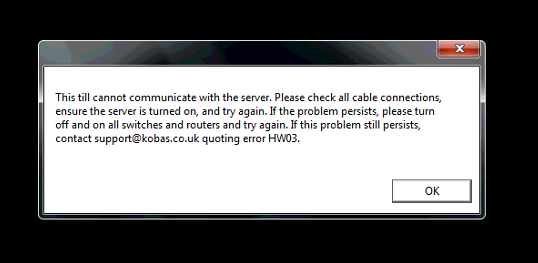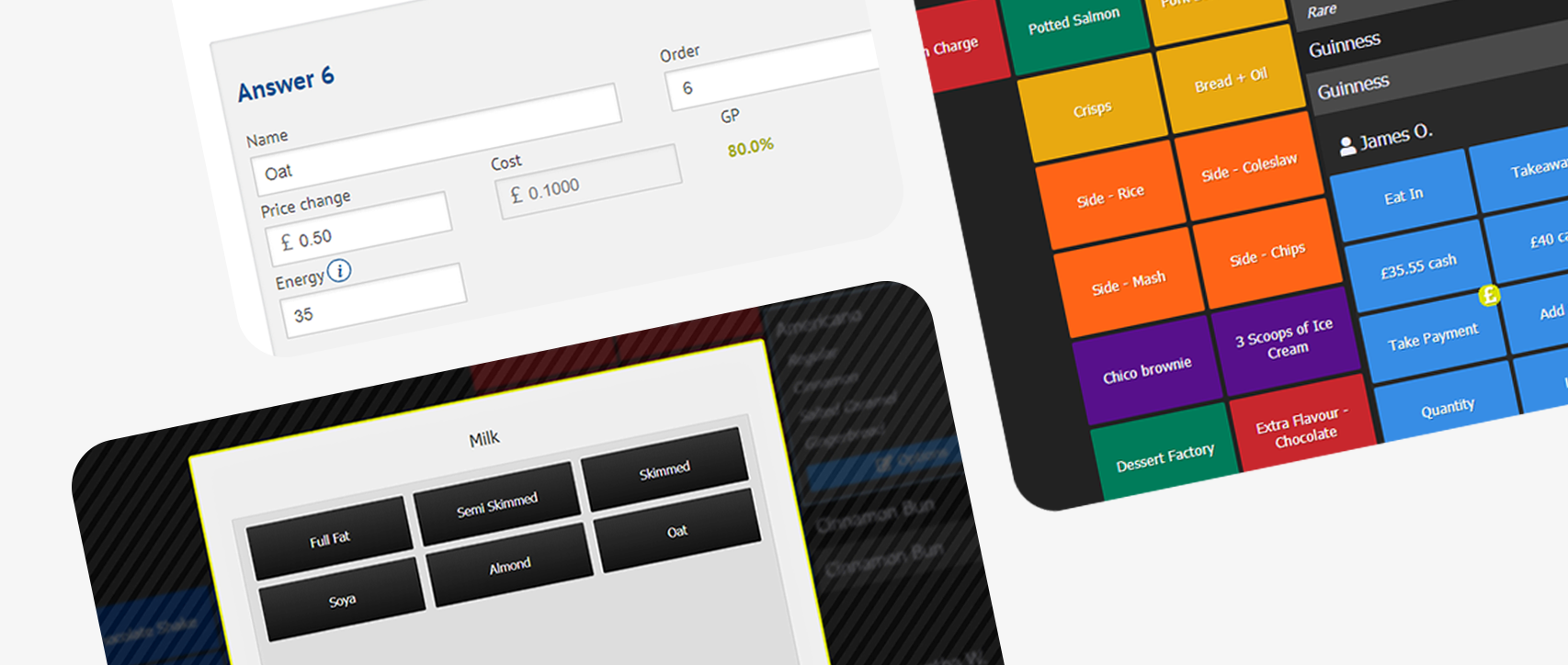Each month, our support team deals with dozens of queries and requests from clients; these range from simple ‘how do I…?’ questions, to custom reports, to hardware troubleshooting. Following on from our post back in November, we’ve collected some of the top support requests that we have received over recent weeks for a round up of fixes and explanations.
HW03
If you see this message when attempting to load the Kobas EPoS application, then this means that your till is unable to contact the EPoS server. There are a number of reasons why this might be, but it generally points to there being a local area network (LAN) issue within your venue.
The key things to check before contacting support are:
- That your server is powered on and connected to your internal network.
- That your EPoS unit is connected to your internal network and that the Ethernet cable is securely plugged in to both the unit itself and the router or switch that serves it.
- That all network devices are powered on. If your till still cannot contact the server at this stage, you should reboot all routers and switches by powering them off and then on.
If none of these steps resolve the issue, then it is likely that your internal network is down, or that one of your network devices has failed. Please note that this network is separate to your internet connection and so other devices in your venue may still be able to connect to the internet, but this is unrelated.
Please contact your network administrator as they will be best placed to advise in this situation.
iPads Running Slow? Freezing?
The temperature may have dropped outside, but having your iPads freeze on you during service is less than ideal. Obligatory weather jokes aside, there are three main things that can affect your iPad’s performance when using Kobas EPoS.
Firstly, make sure that your iPad is running the latest version of iOS; if it isn’t, then you should update the iPad once service has finished, to allow it time to download and reset.
If the application ‘hangs’ after buttons are pushed, or orders aren’t going through as fast as you would expect them to when using an iPad, but other applications on the device work fine, then the most likely answer is that you are having network troubles. Check all network devices in your venue to make sure things are working properly and then reboot your internet connection on the iPad itself by turning Flight Mode on and off again.
One of the great benefits of using iPads as Kobas EPoS units is that they can be utilised for different purposes beyond just a till. If you are constantly switching between different applications on an iPad and not closing them after use, you might build up a backlog of memory usage. This will cause your iPad to run slower and even crash, as the device tries to do too much at one time. So if you are having trouble with the iPad beyond Kobas EPoS, then this may be the answer.
In this situation, your best bet is to clear the memory cache. This can be completed by holding down the power button until you see “Slide to turn off”. Once on this screen, hold down the menu button until you return to the homepage. This will shut down all running applications and free up processing power. You should now find the device runs much smoother.
My reports don’t match up! Which is correct?
There are a number of reports in Kobas that show very similar figures in slightly different ways. Sometimes this can cause confusion, as things don’t seem to match up, but before you contact Kobas Support, we’d always recommend that you check the following things first.
Theory vs Actual
There are two key sets of figures in Kobas. Theoretical and Actual.
Theoretical figures are based on exactly what has gone through your EPoS system, whereas Actual figures are based on what has been declared by your team; either in your closing tasks or in stock checks. Kobas accounts for these differences through variance figures. Comparing figures between reports may cause extra variance, based on exactly what figures are being looked at.
Sales vs Payments
When an item is added to the basket, it can either be added to a tab or cashed off immediately. If the item is added to a tab, then it can be paid off at anytime. If a customer orders their meal on a Monday, but doesn’t pay their bill until Tuesday, then you will be in a position where sales were made on a different day to the corresponding payment. This means that the theoretical sale was made on Monday, but the actual payment was made on Tuesday.
If you then compare reports that use actual figures against reports that use theoretical figures, you might well get variance on specific dates, but this will balance across a longer period.
That’s all for today, hopefully these brief scenarios will help if you ever face these issues. If you do have any questions, or you are ever unsure, then do please get in touch at support@kobas.co.uk.