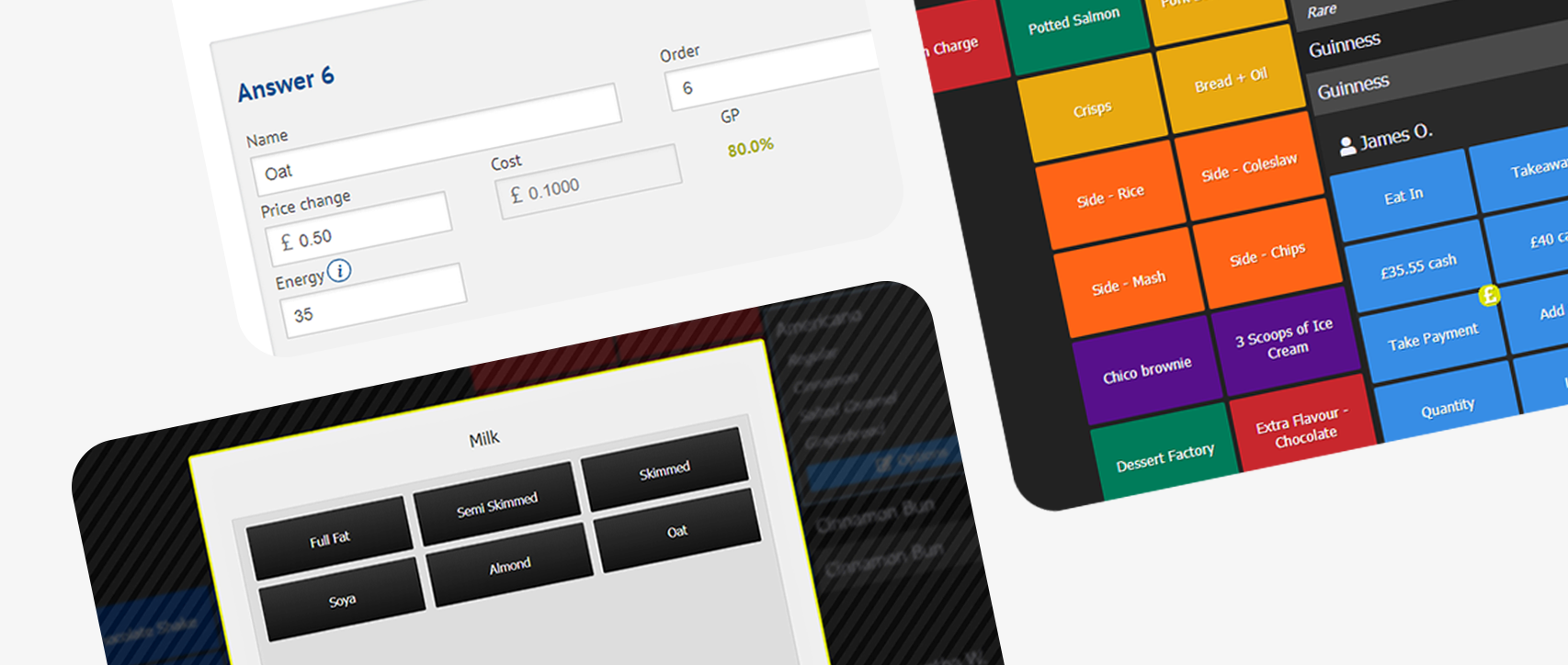Updated 04/11/21
A month or two before Christmas is the ideal time to ensure that you have everything you need for hardware and network stability over the holiday period. Our support team will be on hand for operationally critical issues, but a proactive approach to hardware maintenance, and awareness of best practice can be a real asset to your team.
Here are our top tips for ensuring your hardware is reliably maintained and your staff are confident in troubleshooting issues, to get you through this busy time.
Keep spares in stock
Having backups for your kitchen and receipt printers can ensure you stay on track, even if you do encounter an issue with your main printer. We highly recommend keeping spares of any operationally critical hardware, as whilst there is an initial extra cost, they could save you a lot of stress in the long run.
If you wish to stock up on hardware before the holiday period, please get in touch as soon as possible to ensure that we are able to fulfil the order before Christmas.
Ensure GMs are familiar with their venue’s network set up
Familiarity with a venue’s network set up is the single most powerful tool a GM can have when troubleshooting hardware issues.
Ensure GMs know where the router is and what it looks like, along with any network switches you might have. Check that they know the difference between a network cable that is properly plugged in and clicked in place, and one that isn’t in far enough (you’ll feel a click when it is securely fastened). Do they understand where each cable leads to, and which cable is which?
Even if you can’t resolve an issue without support, being familiar with your venue’s network can save valuable time when communicating any issues to our support team.
Replace any faulty cables
If you have intermittent connection issues, then it is probably time to replace the associated cables. This doesn’t need to be done too regularly, but there is no harm in ensuring any connecting cables are in good condition and replaced when there are any signs of wear.
Learn what the error lights on your printers mean
Printers are remarkably accurate in giving you a good idea of what is wrong with them. We have guides in the Kobas Knowledge Base that explain what each error light combination means on a number of printer models, and referring to these will likely help you resolve any issues quickly with either printer. Furthermore, if staff in the venue do need to contact Kobas support, being able to cite what the error lights are showing will help us provide a swifter resolution.
Following these steps will allow you to be confident that your hardware will be stable and capable over this busy period. If you have any concerns about any of your hardware, please don’t hesitate to get in touch so that we can resolve any issues in time for smooth trade over the busy festive period.