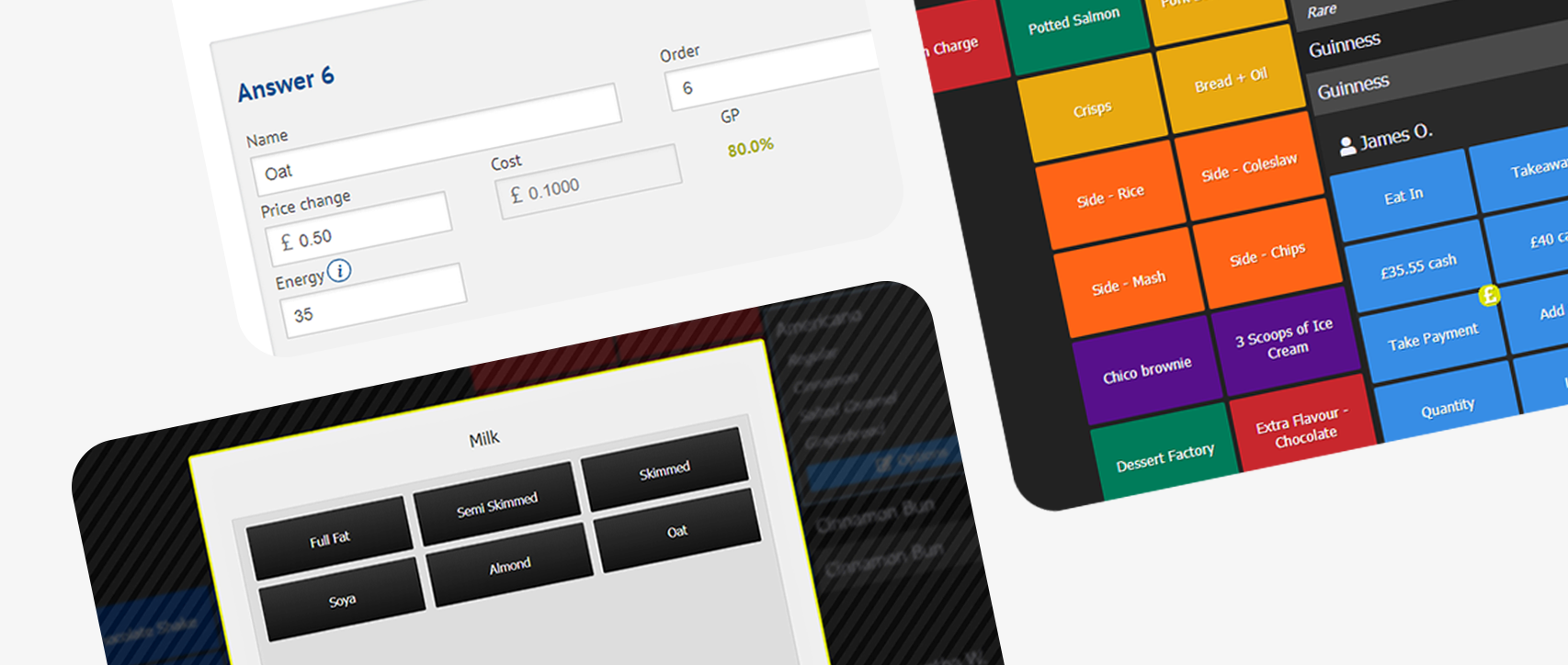In the last twelve months we’ve welcomed a huge variety of new customers, and no area of Kobas has seen more interesting new use cases than our EPoS. Originally conceived back in 2011 for use in privately owned cocktail bars, we’re now in food-led gastro pubs, franchise chains, pop-up shops, nightclubs and rib shacks.
Our system was founded on the principal that every company would have a handful of senior staff that would create and maintain an EPoS menu which would be deployed across all venues. Now we’ve got clients whose chefs are empowered to change their menu specials on a daily basis, and franchises running variations on a theme, it’s time for us to review the permissions and restrictions we put on EPoS menu administration.
So we’ve simplified matters. Now when you grant EPoS management permissions you just chose whether your team members have no EPoS management permissions, permission to look after EPoS in their home venue, or permission to manage EPoS across all your venues.

Once you’ve taken that decision, Kobas Cloud will either give them superior EPoS management tools across all your venues, or a cosy view of their home venue’s EPoS as applicable.
Right now we’ve set up all users who had previously had permission to manage any aspect of your EPoS to have the new “Manage All Venues”. To isolate GMs so they only control their own venue, follow these steps:
- In Staff -> Current Staff, revoke the “Manage All Venues” permission and ensure that “Manage Home Venue” is checked.
- Go to EPoS -> Menu Administration and edit the menu they use – set Venue to match their home store.
That’s it! From now on any EPoS items they create will be locked for use only in their venue.