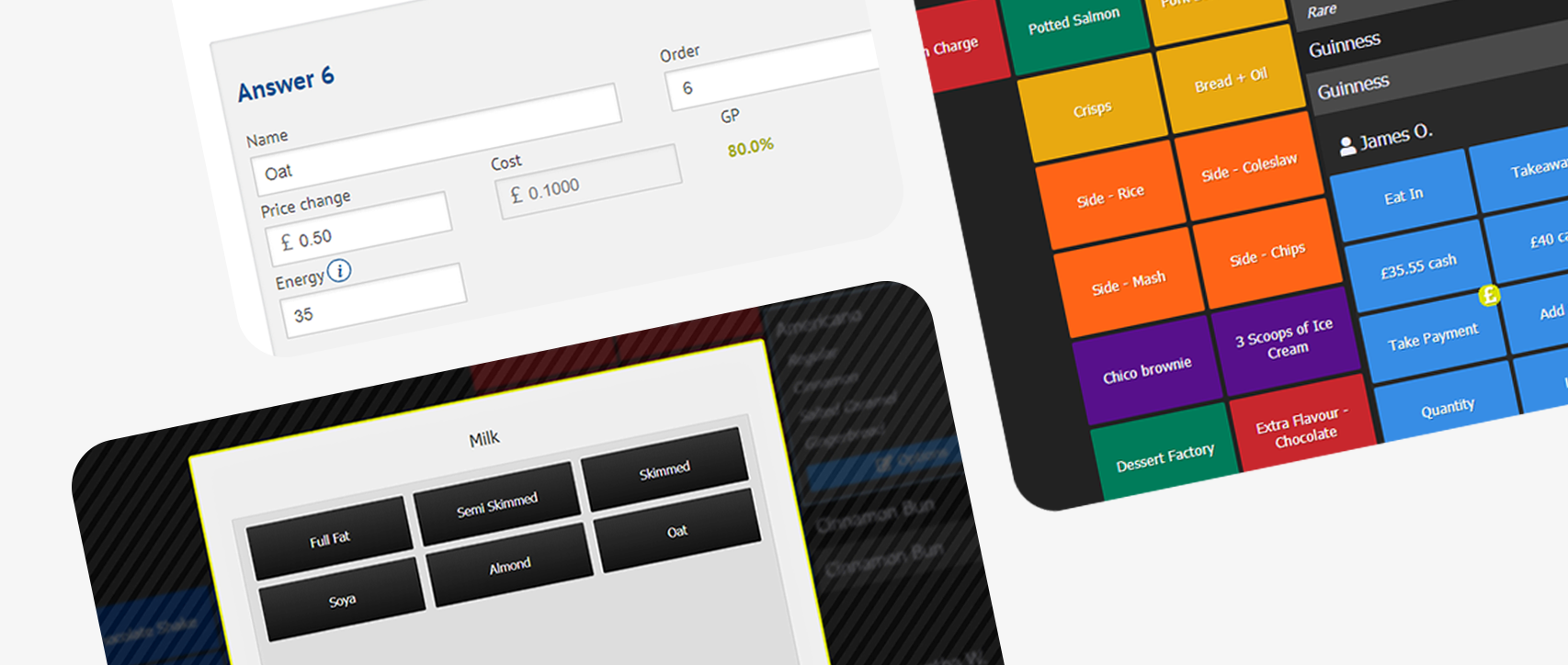We’ve made a number of changes across our Cloud and EPoS offerings this month. From predictive ordering to Google analytics, we’ve had a whole host of updates to help you stay on top of all aspects of your business.
This post focuses on three new EPoS features that smooth each stage of the loyalty process.
EPoS Loyalty Updates
Following feedback from one of our clients, who have been trying to push their Kobas powered loyalty scheme, we’ve added some non-intrusive reminders to the EPoS screen.
These reminders currently read “Don’t forget to ask about loyalty!” whenever an item is added to the basket. In the future, we may look to expand and add customisation, so check in soon.
If you’d like to get started using these reminders, then you can do so by accessing Administration > Venues > Your Venue, and then selecting the “EPoS Loyalty Prompts” box on the Sales and Marketing tab.
Loyalty Tab Ordering
If you are using the Kobas Loyalty scheme, then you may well have noticed that if a tab has a customer attached, there will be a little grey olive that appears to signify this fact.
Our latest update means that if your customer scans their loyalty card, accessing the tabs menu will move their tab to the top and highlight the olive in the famous Kobas green. A short and simple change to make things quick and easy for your staff.
Reservations – Changing Customers
We have been continuing to expand upon last year’s Reservations release over the last few months, and this release sees the addition of the ability to change the customer associated with a particular reservation.
This added functionality will allow customers to book a table in advance, pay a deposit, but for another customer to redeem those points on the day. Perfect for a birthday surprise!
That’s everything for today, but we’ve another batch of improvements on the horizon. So, keep your eyes peeled!