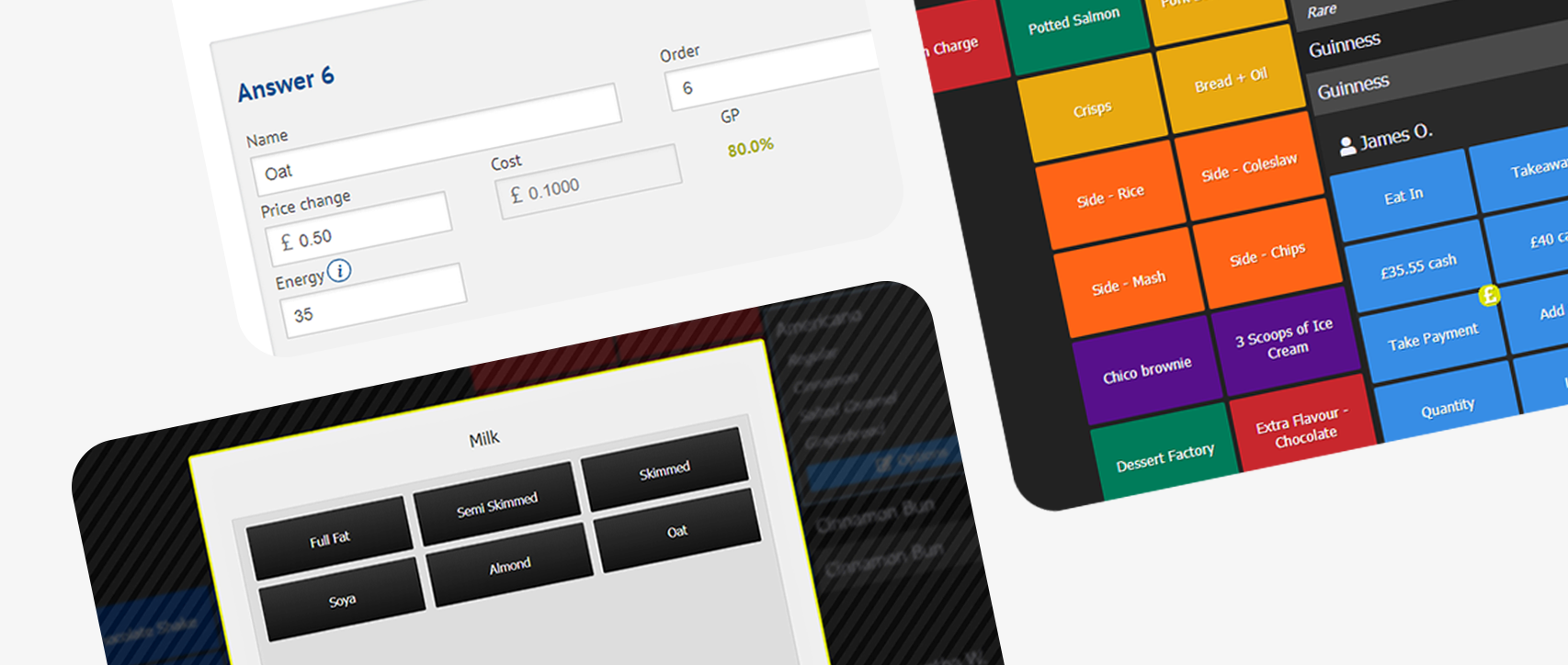With the snow subsiding and Spring (finally) in full swing, we have some exciting news regarding improvements to the Operational Profitability report in Kobas Cloud.
Added Cost of Sales Figures
First and foremost, we’ve added figures for your Cost of Sales into this report, giving you a much more accurate idea of your profit margins. The table above gives you a detailed breakdown of how your individual lead types contribute to your total cost of sales. Any lead type category you have stored in Kobas will show here, giving you greater control over how to compare your sales.
Graph Enhancements
Due to the addition of your Cost of Sales figures, this pie chart will give you an accurate snapshot of profit margins at each of your venues. Remember that whilst this report’s default view is for the entire year, you can navigate to individual months and weeks, allowing you to compare performance across shorter time periods.
This helpful line chart simply shows how revenue from each Lead Type you have stored in Kobas progresses over time, allowing you greater detail of how various parts of your business are performing.
Please note that the figures on this page behave slightly differently to the way that Cost of Sales may be calculated on some of our other reports, so you may see a variance between this report and the Stock Usage Comparison report. This is a deliberate design choice on our part, as some categories (Controllables, for example) can be excluded from Gross Profit calculations, and so these categories won’t affect your cost of sales on stock reports. When calculating your operational profit, we know that it’s important to get as detailed a view as possible, and so we have included all categories in the Cost of Sales totals.
That’s all we have for now, but keep your eyes peeled for some developments elsewhere in Kobas, in the not-too-distant future.