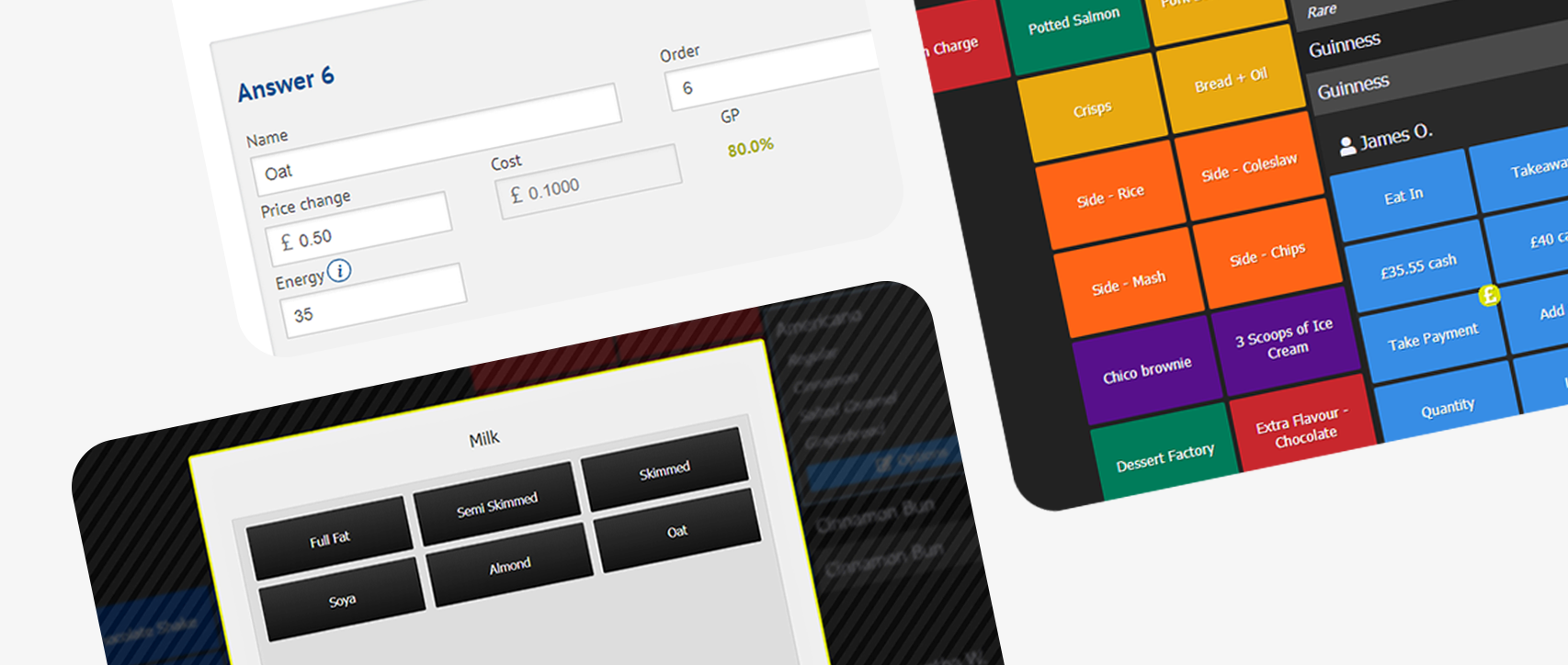Before Christmas, we released a brand new page to improve the experience of PLU creation and management. To kick off the new year, we’ve added some extra features to help streamline the process, in addition to a brand new View function that lets your staff see images and preparation instructions for all of your EPoS items.
The View function and associated permission allows junior staff to see recipes, preparation instructions, image, and any associated PISCs or printers to learn the essential information for your menu. We’ve restricted the financial information on this page, so they won’t be able to see cost price, GP %, or margins.
You can now attach an image to a PLU using a drag-and-drop uploader. We’ve included a thumbnail on the list of PLUs so that you can quickly find the item that you want, as well as a full size image when you are on the View PLU screen, showing your staff the perfect serve for every item.
Finally, on the Edit PLU screen you will find a new markdown editor, which uses a simple text editor to help you create itemised preparation methods for the View screen. The editor comes with instructions, so even if you’re not a coding whizz, you should be able to get everything looking great.
That’s everything we have for just now, but we have yet more exciting developments on the way. 2016 is shaping up to be an exciting year!